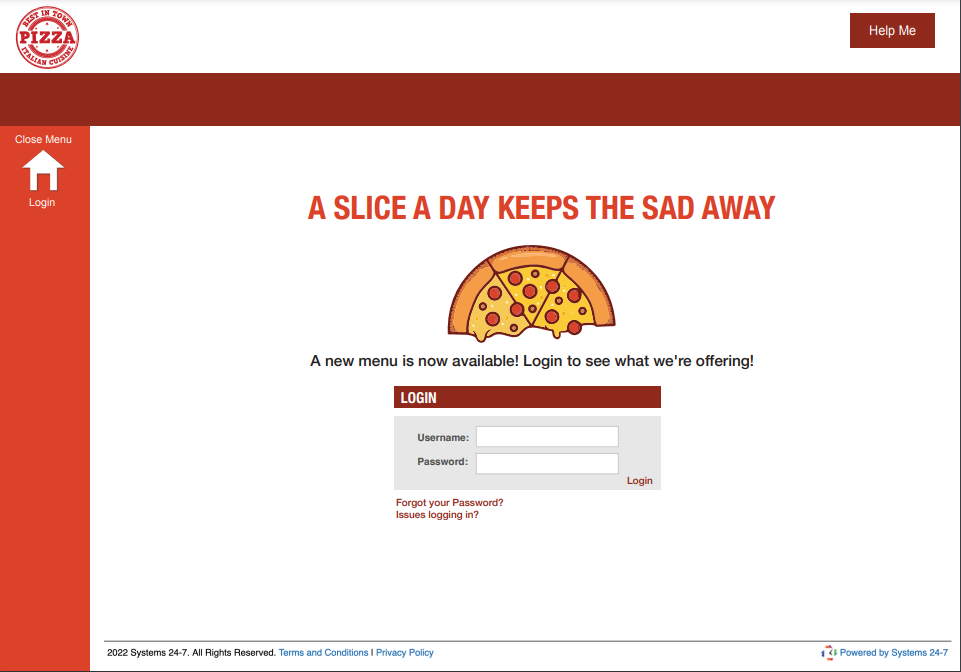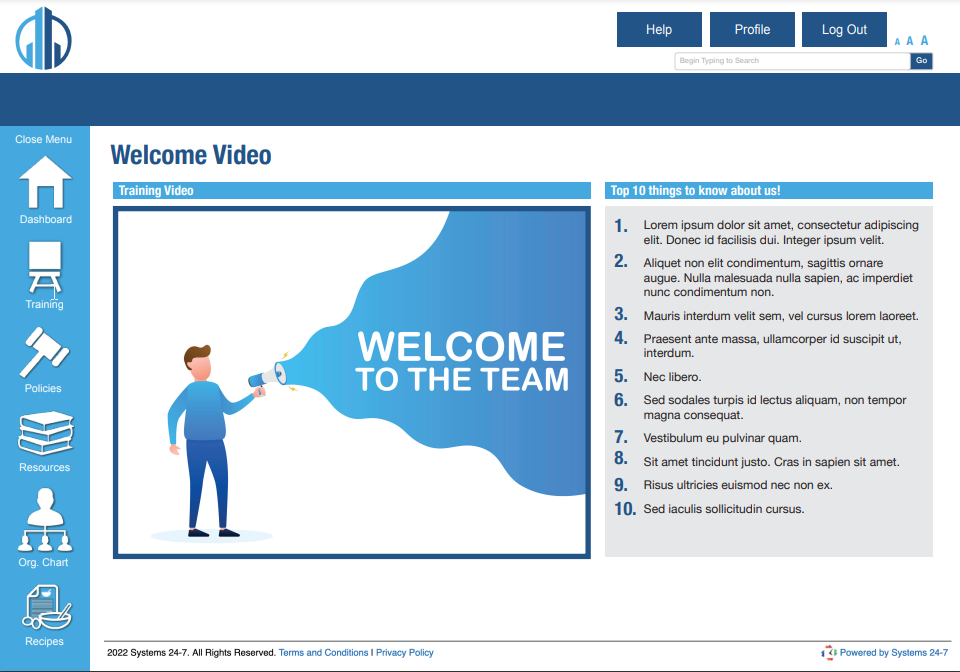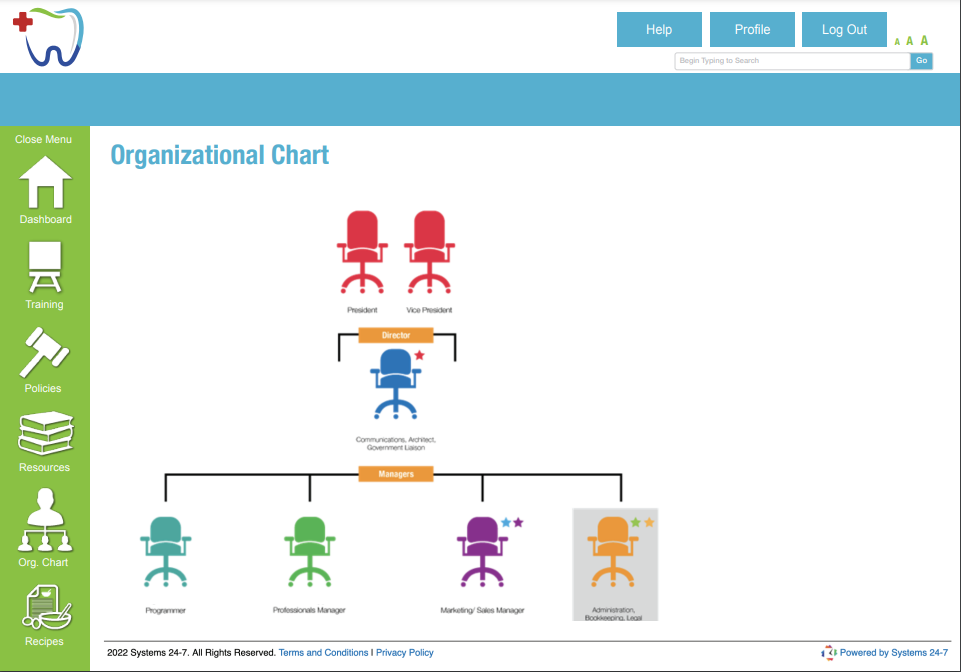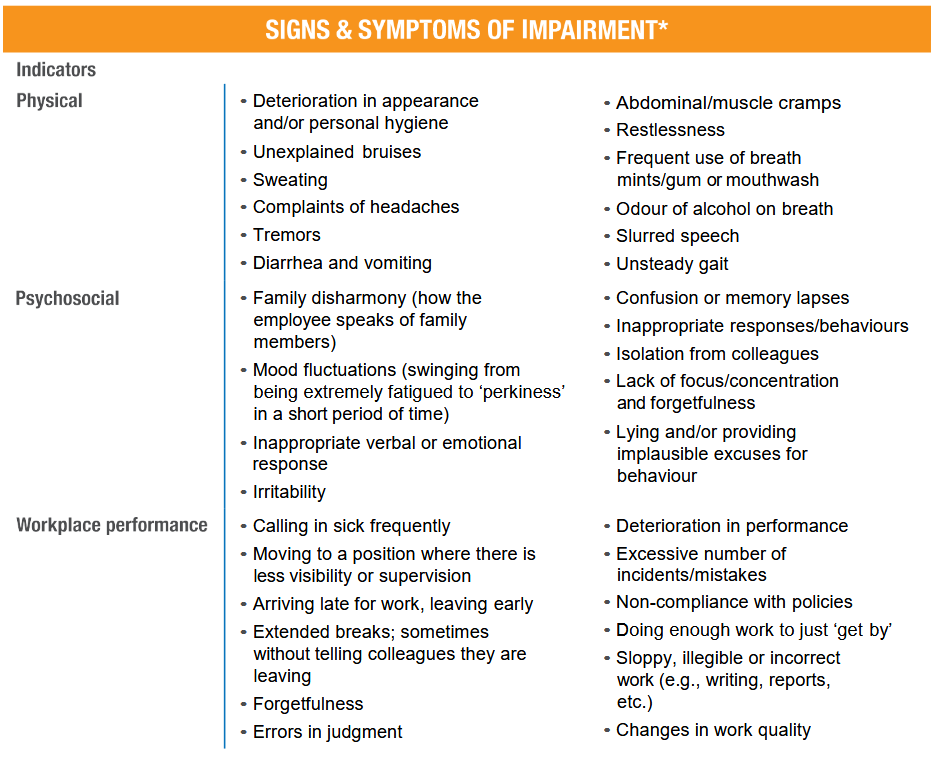Articulate Storyline 360 has everything you need for the entire course authoring process to build highly interactive eLearning courses. Check this blog to learn more!
F.A.S.T Rescue builds highly engaging and interactive online and mobile courses with Storyline 360. These innovative courses can be delivered through any LMS (Learning Management System) or website. Storyline 360 is simple enough for beginners, yet powerful enough for experts.
Why Articulate Storyline 360?
Articulate Storyline 360:
- Quickly creates effective and engaging courses which include voice overs, video, animation, scenarios simulations and dynamic user interactions
- Provides an easy to use, familiar PowerPoint-style interface to manage the authoring tool
- Provides a user friendly visual development environment
- Offers guidance on designing, building, and publishing your own rapid eLearning programs
- Offers compatibility for developers, instructional designers (ID) and subject matter experts (SME) Most importantly, you don’t need to be an expert to work with Storyline 360!
The need for interactivity in eLearning modules
Today’s learners are very different than students of the past. Their expectations and learning styles are more complex. Continuous audio narration in a slide or a lot of text on the screen will result in losing the student’s attention.
What engages today’s learners? Short text, quick audio and situations that make learners interact with the module are key to the present day learning process.
This interactivity engages present day learners and real learning happens. The success of your module depends on the interactive components offered in your module.
Storyline 360 makes your module more interactive easily!
Interestingly enough, today’s learners are not enticed by simple clicks on tabs or images. They expect more complexity and innovation in the interactive components within the module. This is where Storyline 360 plays its role by making the exercise simpler.
You can build any kind of interactivity just by adding the right trigger to the object. There is absolutely no need to code to assign triggers in Storyline 360. By managing the menu provided, you can combine triggers and create your desired interactivity.
If you want to go to the next level of interactivity, you have variables available for the task. Variables are an option that help you track learner actions and create dynamic activities. Using Storyline 360, you can create scenarios, games, simulations, quizzes and much more.
Let us see how best you can make your eLearning modules highly interactive with Storyline 360!
1. Build scenarios and simulations
Scenarios and simulations help the learners understand and experience the situation, just as it is in real life. They give you a hands-on experience. Scenarios give learners an opportunity to enhance their decision making by letting them experience the situation in a life-like setting.
Simulations, on the other hand, help learners build actual skills by imitating the hands-on experience. You can plan simulations as part of scenarios. While building scenarios and simulations, use appropriate and realistic images and engaging sounds to provide a good learning experience.
Storyline 360 offers you templated characters with various poses and facial expressions which you can use throughout your scenarios. With these characters, you can build multiple situations that best represent the content.
2. Create games that fascinate your learners
Gamification is a widely acclaimed interactivity and is very popular in eLearning courses. These games can be planned as fun activities, while making the module informative. You can use leader boards, points, badges, levels in the games to make them more interesting and interactive.
- Choose your gamified theme. The primary purpose of creating a gamified theme is to align it with the rest of the module.
- Create a new Storyline project.
- Build your gaming elements and ensure that all the gaming elements used are in sync with the module.
- Add questions to the game, if required.
- Design feedback slides.
3. Build interactive, scenario-based assessment questions
Assessment questions are another key interactive component. These questions help learners understand through reinstating the knowledge accumulated so far.
Instead of creating simple and straight forward assessment questions, make the questions interactive by weaving them around a scenario so that learners find them engaging. This interactive component also helps the concept to be imprinted on the mind.
Frequently Asked Questions (FAQs)
What is Storyline 360?
A part of Articulate 360, Storyline 360 is a rapid eLearning authoring tool which enables you to create interactive eLearning courses for a variety of devices such as desktop computers, laptops, tablets, and smart phones.
Can Storyline 360 be installed on the same computer with previous versions of Storyline?
Absolutely! Storyline 360 can be installed along with Storyline 1, Storyline 2 and Storyline 3 in the same computer.
What are the different levels of interactivity that we use in eLearning courses?
There are three levels of interactivities that are commonly used in eLearning courses:
- Basic/Level 1: This level includes only clicking interactivities which either load the content or allow the user to navigate through the course.
- Medium/Level 2: This level typically includes clicks, simple drag-and-drop, and simple text inputs.
- Advanced/Level 3: This level involves clicks, text input, drag-and-drop, character illustrations, animations, simulations, and gamification.
What is the difference between Articulate Storyline 360 and Storyline 360?
The primary difference between Articulate Studio 360 and Storyline 360 is that Articulate 360 is a cloud-based software which is offered as a service (SaaS) and is sold on an annual subscription basis. Storyline 360 on the other hand, is a stand-alone software sold for a one-time fee.
What are some eLearning interactive ideas we can implement?
Here are some examples of eLearning interactive ideas:
- Scenarios
- Branching scenarios
- Gamification
- Adaptive assessments
- Quizzes and question pools